
မိမိ Gmail ကို Sing In ဝင္ပါ... ပံုေလးေတြၾကည့္ၿပီး နံပါတ္စဥ္ အတိုင္း လုပ္ေဆာင္ေပးသြားပါ...။



နံပါတ္ (5) ေနရာမွာ Facebook မွ ပို႔လာတဲ့ Url (သို) Mail ကို ကူးထည့္ပါ..။



That All !!
နည္းလမ္း (၂)
www.facebook.com သို႔ *Login* ၀င္လိုက္ပါ။
Account Settings ကို ႏွိပ္ပါ...

Notifications Tab ကိုႏွိပ္ပါ

မေရာက္ေစခ်င္တာေတြကို... ေဘးနားက Edit ကိုႏွိပ္ၿပီး....
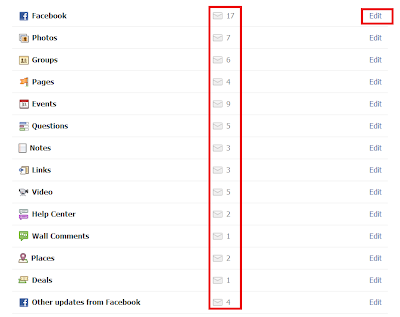
မိမိ မလိုခ်င္တာေတြ (သို႔) မဝင္ေစခ်င္တာေတြ ေရြးျပီး Uncheck (အမွန္ျခစ္ျဖဳတ္ေပးပါ)

Save and Change ကိုႏွိပ္ၿပီး Save လိုက္ပါ..။
ဝင္းကမာၻေက်ာ္ဆိုဒ္မွ ကူးယူမွ်ေဝသည္။
No comments:
Post a Comment