ကိုယ့္ခ်စ္ခ်စ္ကစိတ္ေကာက္ေနလို႔ ကိုယ့္ ဖုန္းနံပါတ္နဲ႔ေခၚလို႔မရေတာ့ဘူး ...
သူမသိတဲ့ဖုန္နံပါတ္နဲ႔ေခၚဖို႔လိုလာၿပီဆိုရင္
ဒီနည္းေလးကိုသံုးလိုက္ေပါ့ေနာ္ :)
ဟီး..စတာပါဗ်ာ
အေၾကာင္းကိစၥတစ္ခုခုေၾကာင့္ ကိုယ့္ဖုန္းနံပါတ္ကို မၿမင္ေစခ်င္ဘူးဆိုရင္သံုးလို႔ရတာေပါ့ဗ်ာ
ကဲစမယ္ဗ်ာ.....ေအာက္မွာလိုအပ္တဲ့ ဟာေလးေတြအရင္ေဒါင္းမယ္ဗ်ာ
လိုတာေတြကေတာ့ Hidden call(hide your caller id) နဲ႔ Secret call ႏွစ္ခုပါ
ဒီမွာ ၿဖစ္ၿဖစ္ ဒီမွာ ၿဖစ္ၿဖစ္ ေဒါင္းလိုက္ပါ
ေဒါင္းလို႔ ရလာတဲ႔ rar ဖိုင္ကို ၿဖည္လိုက္ပါ
ထြက္လာတဲ့ apk ႏွစ္ခုကို install လုပ္လိုက္ပါ
ၿပီးရင္ဖုန္းကို Restart ခ်လိုက္ပါ
ဖုန္းၿပန္တက္လာရင္ Hide Caller Id ကို ဖြင့္လိုက္ၿပီး Enable နဲ႔ Show Icon ကို အမွန္ၿခစ္ေပးပါ
Add contact Number ကိုႏွိပ္ၿပီးကို Add မယ့္ဖုန္းနံပါတ္ကိုထည့္ေပးလိုက္ပါ...ဖုန္းထဲမွာရွိတဲ့ Contact အကုန္ထည့္လည္းရပါတယ္
Add လုပ္မထားတဲ့ဖုန္းနံပါတ္ကိုေခၚရင္ Hide လုပ္မလား Show လုပ္မလားေမးပါလိမ့္မယ္
ကိုလုပ္ခ်င္သလို Select လုပ္ေပးလိုက္ပါ
မရွင္းရင္ ေအာက္ကပံုေတြကိုၾကည့္လိုက္ပါ
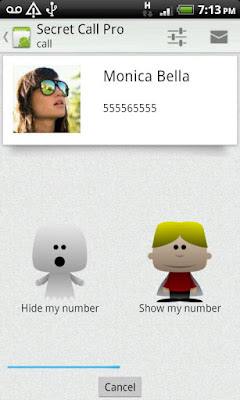




ဒီေလာက္ဆိုရင္အဆင္ေၿပမယ္ထင္ပါတယ္....အေသးစိတ္ကို ေတာ့ PlayStore မွာေလ့လာႏိုင္ပါတယ္
★ Widget with a maximum of 6 operating modes:
★ Hide Caller ID for all calls
★ Always submit Caller ID
★ Hide Caller ID for next call only
★ Hide Caller ID for all calls except for numbers from your phone book (PRO Version)
★ Show Caller ID for selected contact groups (PRO Version)
★ Widget always shows the selected operation mode
★ you can change the GSM-Code prefix
★ Notification for the current status can be set up into notification bar
★ Visually impaired people with color-blindness can recognize symbols easily
★ Admin-UI mit many settings
★ clean the call log from the prefixes
အားလံုးအဆင္ေၿပပါေစဗ်ာ
ဟီး..စတာပါဗ်ာ
အေၾကာင္းကိစၥတစ္ခုခုေၾကာင့္ ကိုယ့္ဖုန္းနံပါတ္ကို မၿမင္ေစခ်င္ဘူးဆိုရင္သံုးလို႔ရတာေပါ့ဗ်ာ
ကဲစမယ္ဗ်ာ.....ေအာက္မွာလိုအပ္တဲ့ ဟာေလးေတြအရင္ေဒါင္းမယ္ဗ်ာ
လိုတာေတြကေတာ့ Hidden call(hide your caller id) နဲ႔ Secret call ႏွစ္ခုပါ
ဒီမွာ ၿဖစ္ၿဖစ္ ဒီမွာ ၿဖစ္ၿဖစ္ ေဒါင္းလိုက္ပါ
ေဒါင္းလို႔ ရလာတဲ႔ rar ဖိုင္ကို ၿဖည္လိုက္ပါ
ထြက္လာတဲ့ apk ႏွစ္ခုကို install လုပ္လိုက္ပါ
ၿပီးရင္ဖုန္းကို Restart ခ်လိုက္ပါ
ဖုန္းၿပန္တက္လာရင္ Hide Caller Id ကို ဖြင့္လိုက္ၿပီး Enable နဲ႔ Show Icon ကို အမွန္ၿခစ္ေပးပါ
Add contact Number ကိုႏွိပ္ၿပီးကို Add မယ့္ဖုန္းနံပါတ္ကိုထည့္ေပးလိုက္ပါ...ဖုန္းထဲမွာရွိတဲ့ Contact အကုန္ထည့္လည္းရပါတယ္
Add လုပ္မထားတဲ့ဖုန္းနံပါတ္ကိုေခၚရင္ Hide လုပ္မလား Show လုပ္မလားေမးပါလိမ့္မယ္
ကိုလုပ္ခ်င္သလို Select လုပ္ေပးလိုက္ပါ
မရွင္းရင္ ေအာက္ကပံုေတြကိုၾကည့္လိုက္ပါ
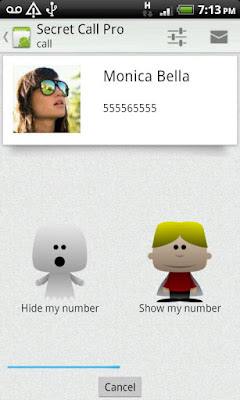




ဒီေလာက္ဆိုရင္အဆင္ေၿပမယ္ထင္ပါတယ္....အေသးစိတ္ကို ေတာ့ PlayStore မွာေလ့လာႏိုင္ပါတယ္
★ Widget with a maximum of 6 operating modes:
★ Hide Caller ID for all calls
★ Always submit Caller ID
★ Hide Caller ID for next call only
★ Hide Caller ID for all calls except for numbers from your phone book (PRO Version)
★ Show Caller ID for selected contact groups (PRO Version)
★ Widget always shows the selected operation mode
★ you can change the GSM-Code prefix
★ Notification for the current status can be set up into notification bar
★ Visually impaired people with color-blindness can recognize symbols easily
★ Admin-UI mit many settings
★ clean the call log from the prefixes
အားလံုးအဆင္ေၿပပါေစဗ်ာ
No comments:
Post a Comment